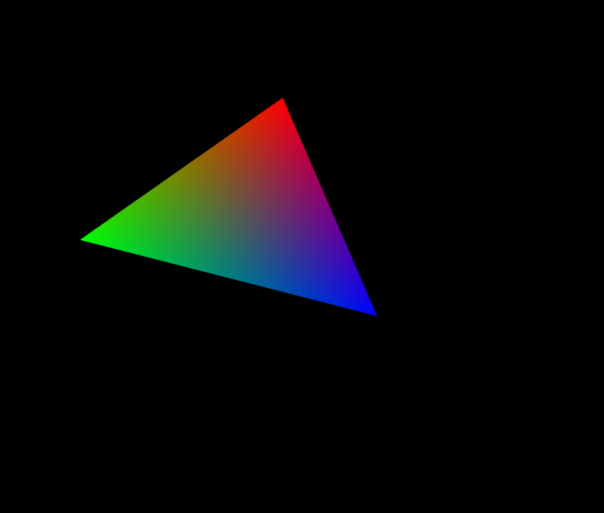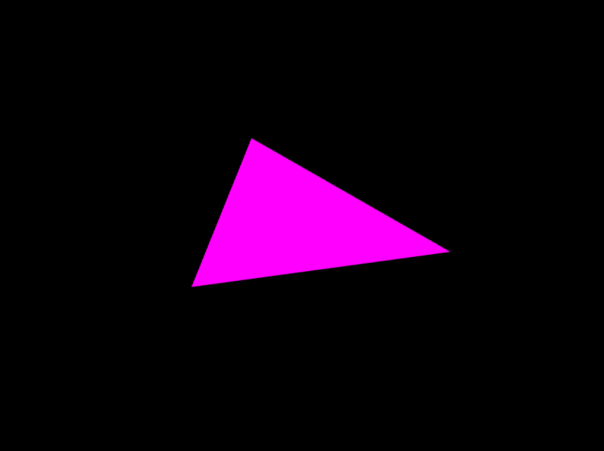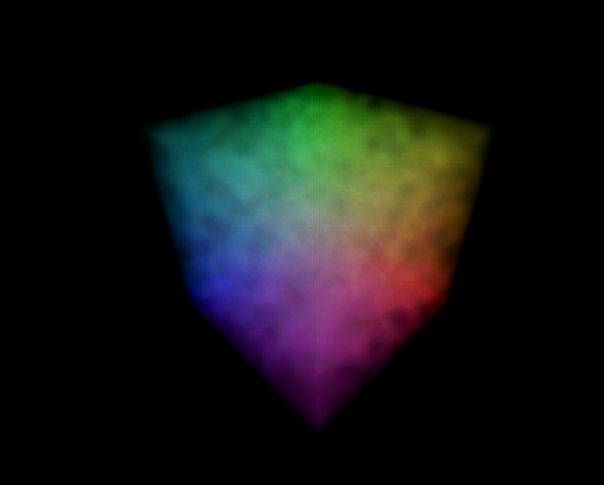This post is part of the series WebGL 2 Development with PicoGL.js.
We’ve now covered all the basic drawing tools of PicoGL.js. We’ll finish off the series by using those tools to implement a simple particle system that does a gravitational simulation on the GPU using transform feedback. Our simulation will consist a large number of particles attracted to three centers of gravity. We’ll be updating our particles using the equation for gravitational acceleration, g = GM/r2, where M is the mass of one of our gravitational centers, r is the distance between it and a given particle, and G is the gravitational constant.
Continue reading WebGL 2 Development with PicoGL.js, Part 5: A Particle System